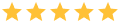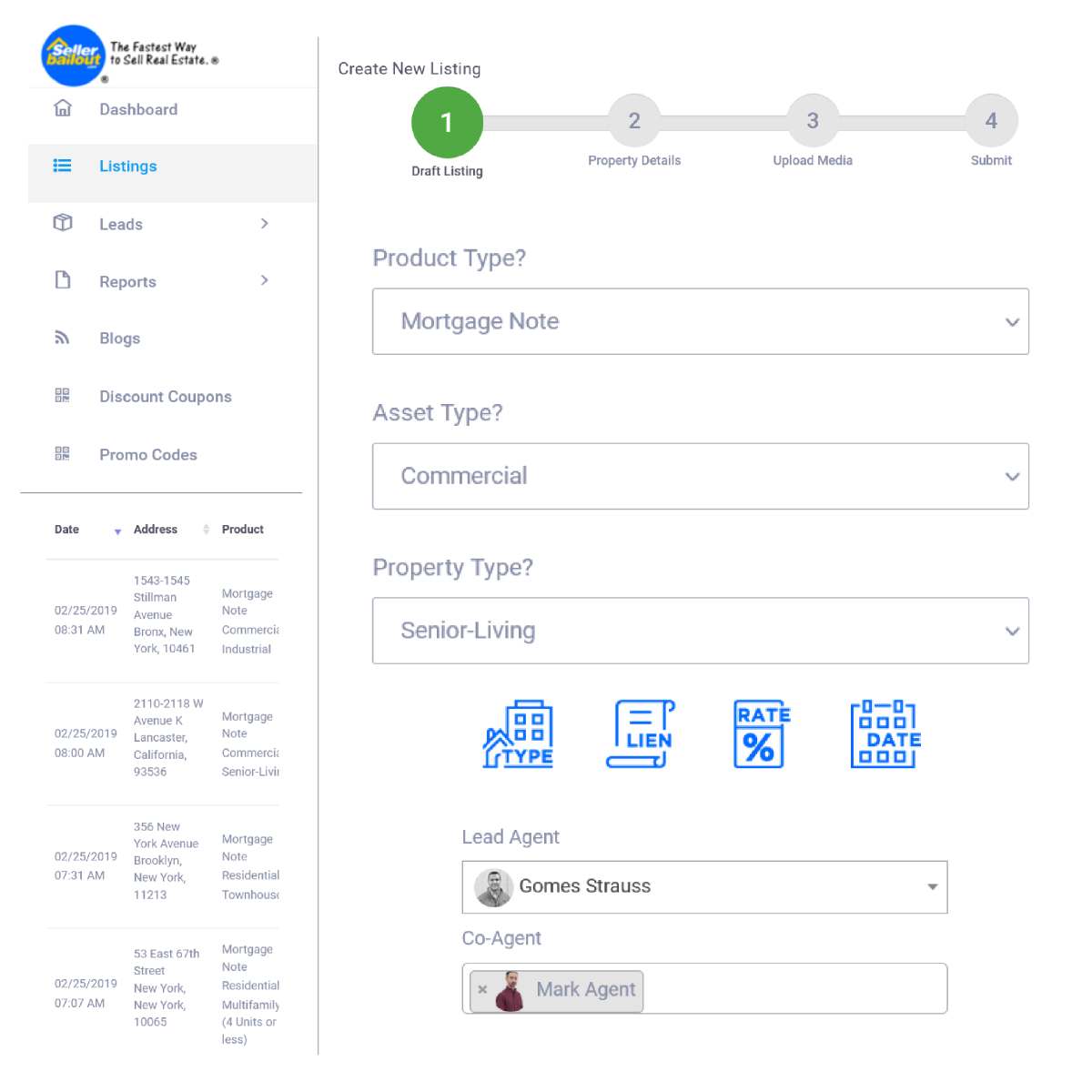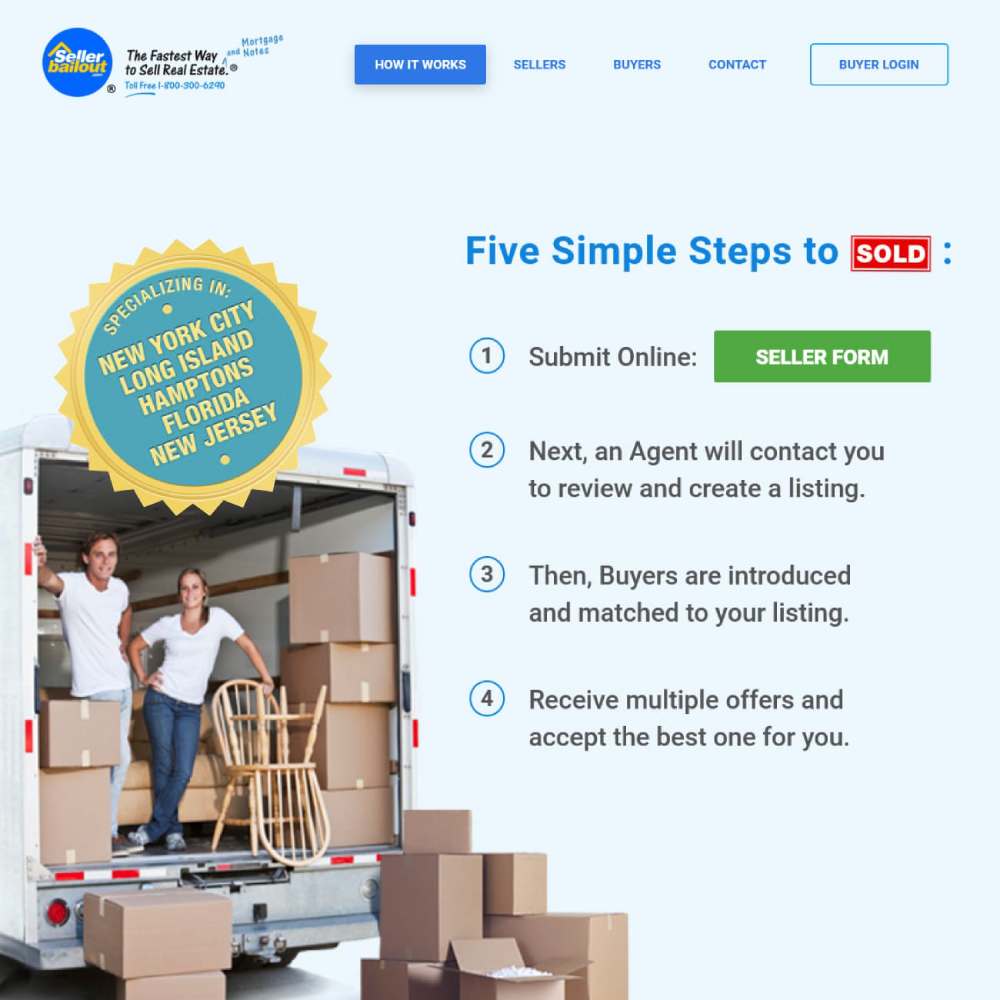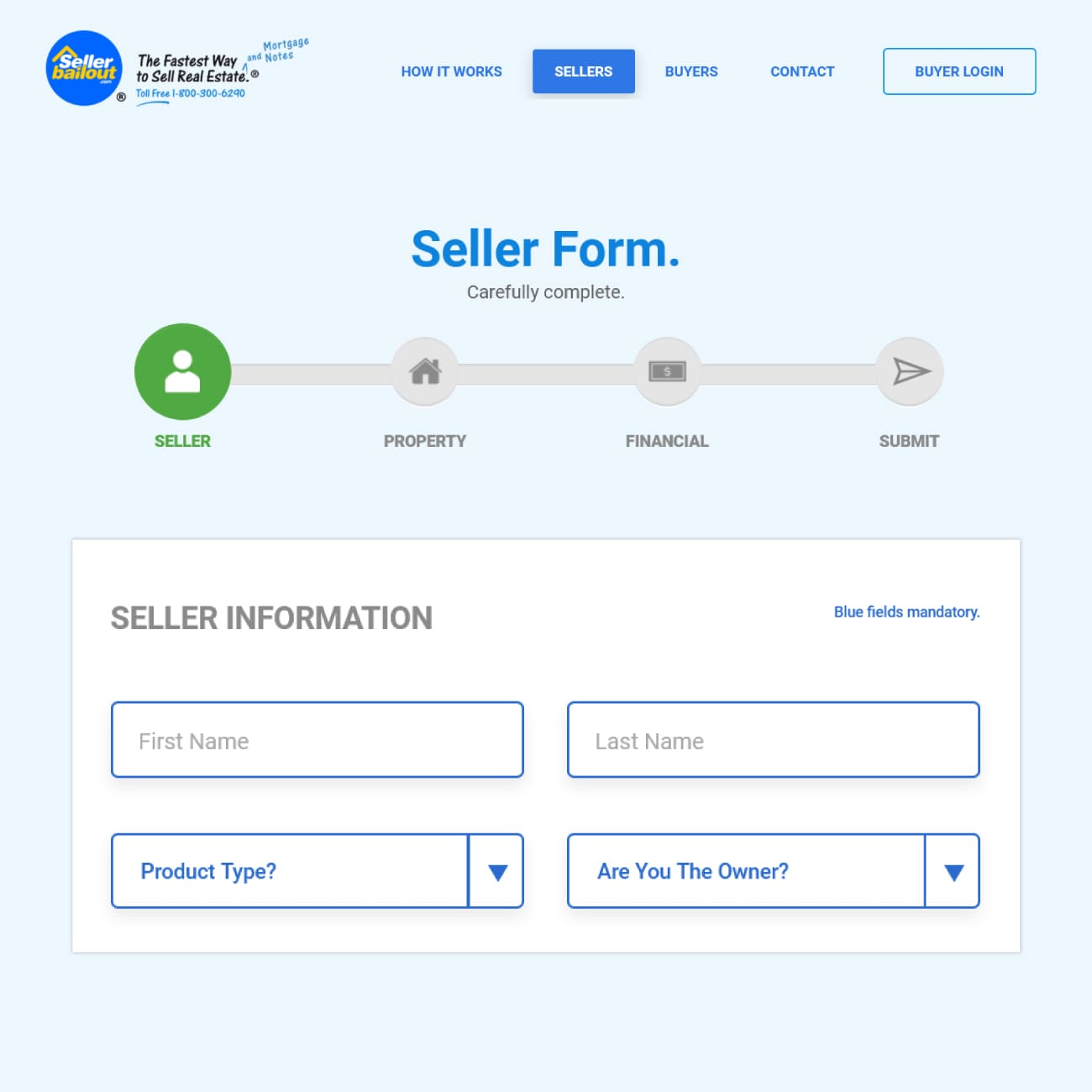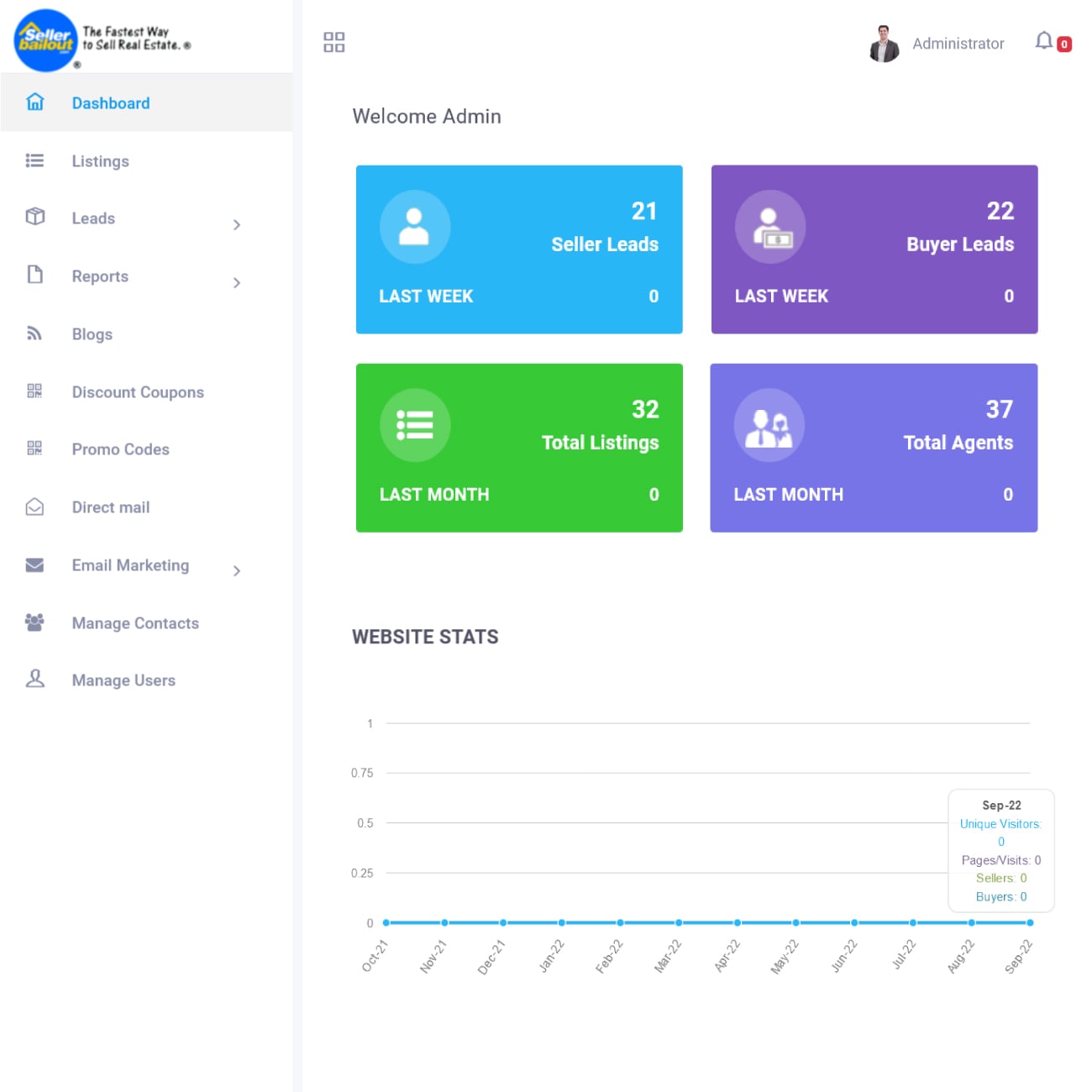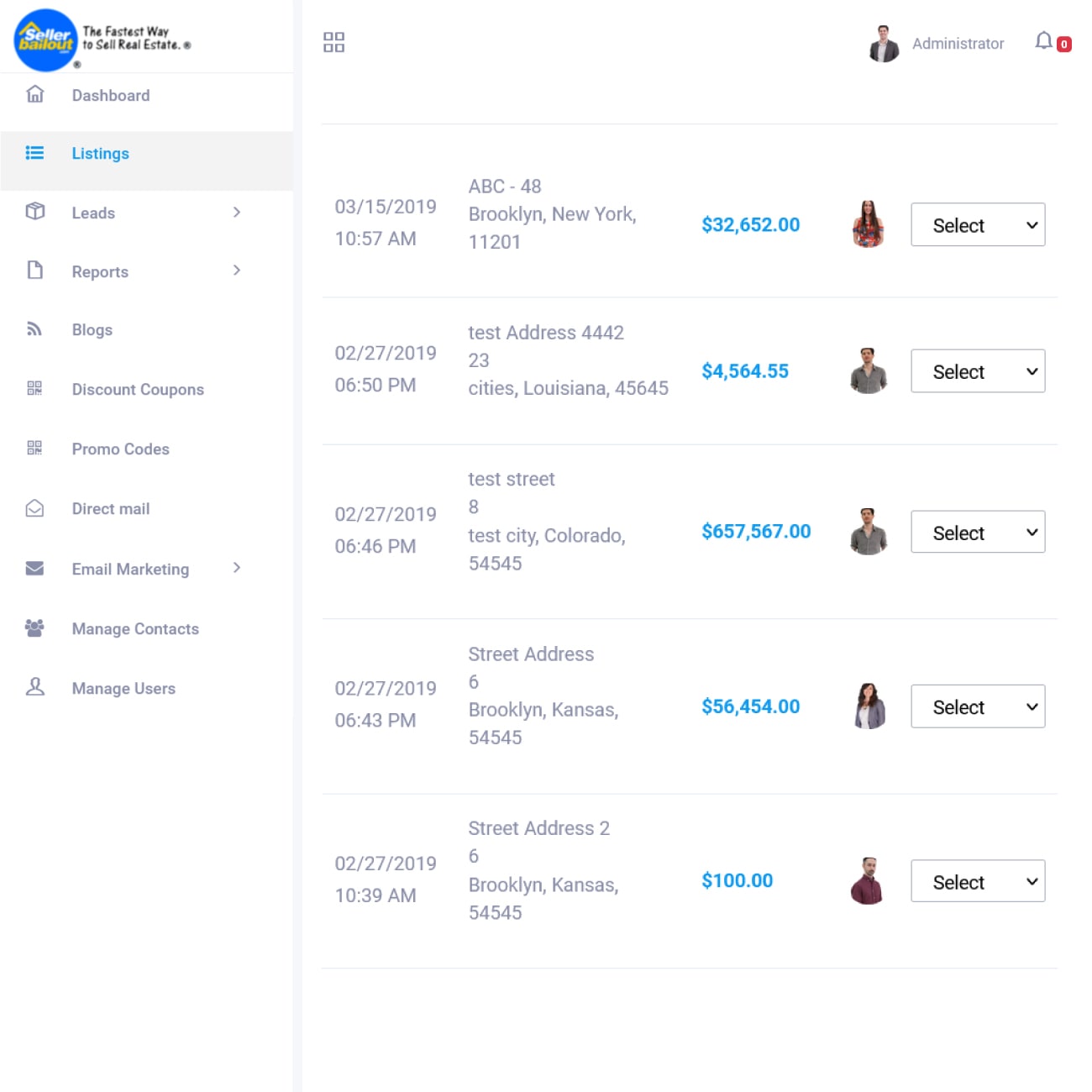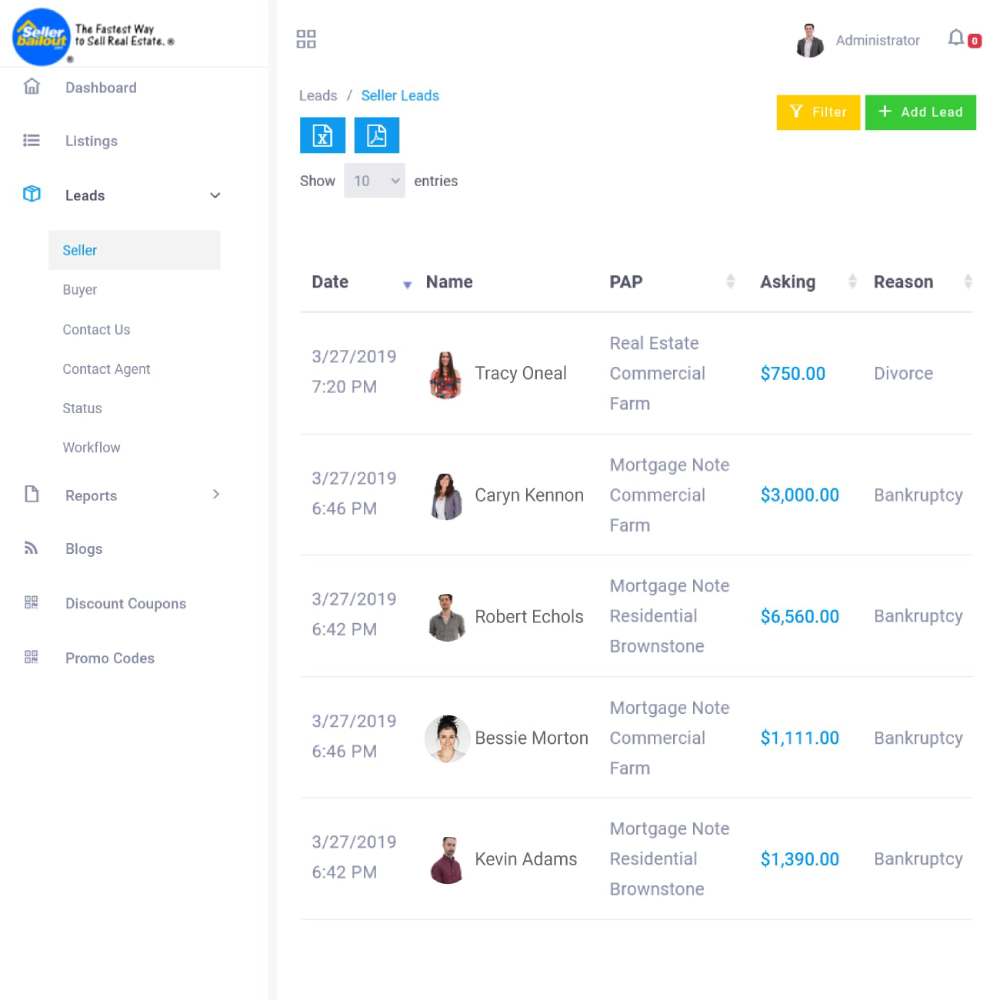About Company
Seller BailOut is a cutting-edge, tech-driven real estate platform. It offers the fastest and most secure pathway to selling properties. SBO helps out distressed sellers who are facing financial challenges and looking to liquefy their assets as the earliest. SBO facilitates a vibrant marketplace by connecting property sellers to buyers and investors. Sellers get to quickly sell their property at a more competitive price. While buyers get to own the property they were looking for. With transparent pricing and fee structures, SBO has quickly built a name for itself in the real estate industry. The platform has a track record of successful transactions.
Services offered
CRM development, workflow automation, and 3rd party API integration.

Duration
2 years

Location
USA

Industry Type
Real Estate
Client Requirements
-
A user-friendly, single dashboard platform. Should be built to manage potential real estate seller and buyer leads. Features required- importing, filtering, sorting, and management.
-
A property management module that allows new properties to be added. And readily updates the status of existing ones.
-
A workflow management solution. Should enable administrators to build marketing statuses with a simple drag-and-drop interface.
-
A contact management module. Should support administrators and agents to import, filter, and sorting contacts.
-
A custom reporting system. Must allow leads and contacts to be quickly created and categorized based on distinctions.
-
A simple communication system that integrates with Google Business Email.
-
Sequences and triggers that are automated.
-
Email and SMS marketing are also options.

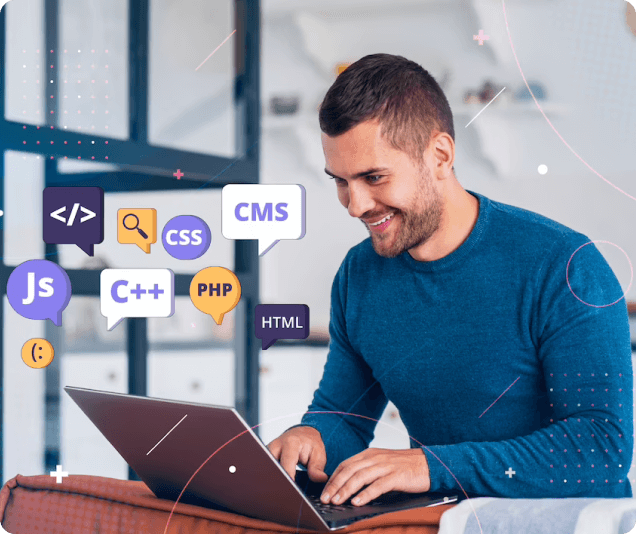
Our Solution
We created a custom interface for the customer to import and segment their leads. Clients may swiftly create new properties and launch marketing campaigns for them.
Portal Features
- Profile is accessible to administrators, buyers, and managers. They can log in, log out, amend their profile, and change their password.
- Dashboard is exclusively available to administrators. Recent activity and task lists are present on their dashboard. The pie chart is a dashboard display that tracks all real estate property records. Also, the portal comes with a graphical depiction. It includes vital information about unique page visitors on a weekly, monthly, and yearly basis.
- Listings comprise commercial and residential property listing management. Filtering, categorizing, and maintaining potential real estate properties are all available.
- The admin can add, delete, and edit users using this section. Possible roles are admin, manager, agent, and blogger.
- Sellers: This section contains information on the sellers and listings for their properties. There are filtering, sorting, and searching options available.
- Buyers: This section contains information on the buyers and listings for their properties. There are filtering, sorting, and searching options available.
- Contact Agents: Like brokers, Contact Agents handle the properties in a certain area. Buyers contact them to buy appropriate properties. There are filtering, sorting, and searching options available.
The current status of the property can be handled in this section. The admin/agents can move the property from one step to another using a friendly drag-and-drop UI. It consists of the following steps:
- Hot: It signifies that a seller's property is ready for sale.
- Contract Sellers: These are people that have a contract to sell their property.
- Review: This is the phase in which the SBO administrator verifies the seller's property.
- Live: Once the property is validated and it's ready to buy by the potential buyer, it enters the live stage.
- Appointment Schedule: Here, meetings are scheduled between the admin/agents and the buyer/sellers/agents to discuss the advertised property.
- Contract: This is when the contract has been signed. The buyer has signed an agreement with the admin to select a property from the seller's list.
- Contact Out: It occurs when the transaction is completed and the property is marked as sold out.
- Closing Pause: This occurs when the sold property is put on hold due to unforeseen circumstances.
- Closing Set: This happens when the ownership of the property is permanently transferred from the seller to the buyer.
Essential information, facts, and updates about the properties are sent to relevant parties via email. In this case, the relevant parties include anyone interested or engaged in certain real estate transaction(s). For example, buyers, sellers, sales agents, etc. This feature consists of:
- Template Management: It enables the administrator to create and distribute bespoke templates. The goal is to achieve e-mail marketing milestones.
-
Sequence Management: There is a
sequence of steps
involved in selling a seller's property to a buyer. This is where
Sequence
Management helps. It manages the entire selling transaction in a
step-by-step
manner.
- Information created automatically and distributed by email and SMS
- A delay timer is a step that enables the sequencing of emails and SMS.
- Event Management: This section manages the actions taken concerning the listing of real estate properties for sale. An event trigger can be used in this case. It can perform a series of actions in response to any events that may occur related to real estate properties.
- Mailing Lists: This component involves the construction of a mailing list. Once the list is made, all essential and relevant information can be sent to all sellers, purchasers, and agents affiliated with the real estate property. Available options are manual selection, group email, and CSV file.
- Newsletters: This feature allows you to schedule and send newsletters. The administrator can choose to distribute the newsletters to an existing mailing list or new contacts. The newsletters may be sent by SMS or email and can be sent instantly or on a schedule.
- Using Contacts, agents, and administrators may add, modify, or remove their contacts. They can manually enter contacts or bulk upload a CSV. They can filter, search, and sort contacts. They may also save the contacts as a CSV file. They can also directly call the contact over VOIP.
- A custom calendar management module is created with daily, weekly, and monthly views of events. The admin and agent can examine existing appointments and create new ones.
- Activity is a record of the actions of agents, sellers, buyers, managers, bloggers, events, triggers, and sequences. The activity across the system, together with their timestamp, is available for the admin to evaluate in this section.
- Under the message section, the user may enter their Google account information and have all of their mail retrieved via POP3. The user may access all of their folders and create new emails.
The admin can examine the agents 'Performance Metrics' and activity. The agent's performance is evaluated using the following steps:
- Agent Enrolled: Page lists all the registered agents.
- Total Deals: All the transactions completed by the agents are included here.
- Average Timeline: It denotes the completion of the complete workflow of the agents. Starting from transactions right until leads, the entire process is the Average Timeline.
- Highest Commission: Displays details about agents earning the highest commission for their transactions.
- Longest Period: It indicates how long it took a property to transform into a transaction.
- Total Interaction: Displays the entire interaction between the agents and the admin for a given transaction.
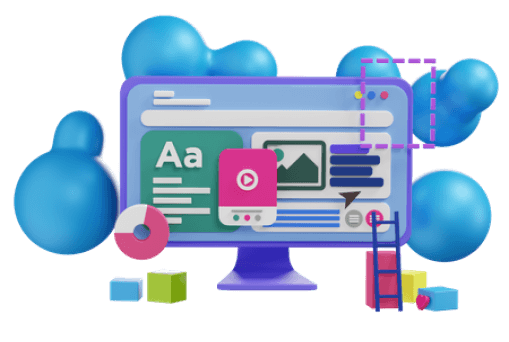
Custom API Development

Custom API development for client data CRUD from Salesforce.

Custom API development for mobile apps.

Custom API development for user stats.
Highlights
- Hundreds of leads.
- Smooth marketing operations.
- Easy to manage workflows and automation.
- Bulk email and SMS solutions.
 Achievements
Achievements
On the platform, there are hundreds of leads. The customized portal is clean, straightforward, and easy to use for the end-users. The platform makes it simple to add new leads fast, making it easy to manage marketing operations. Users can send bulk SMS/emails, add custom workflows, and add custom triggers, as needed.
 Testimonials and Ratings
Testimonials and Ratings
Team DCI did an amazing job, and I am extremely pleased with the results. Their expertise and abilities are outstanding.
Shilen Amin
Director, Seller Bail Out New York, USA
QUALITY