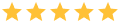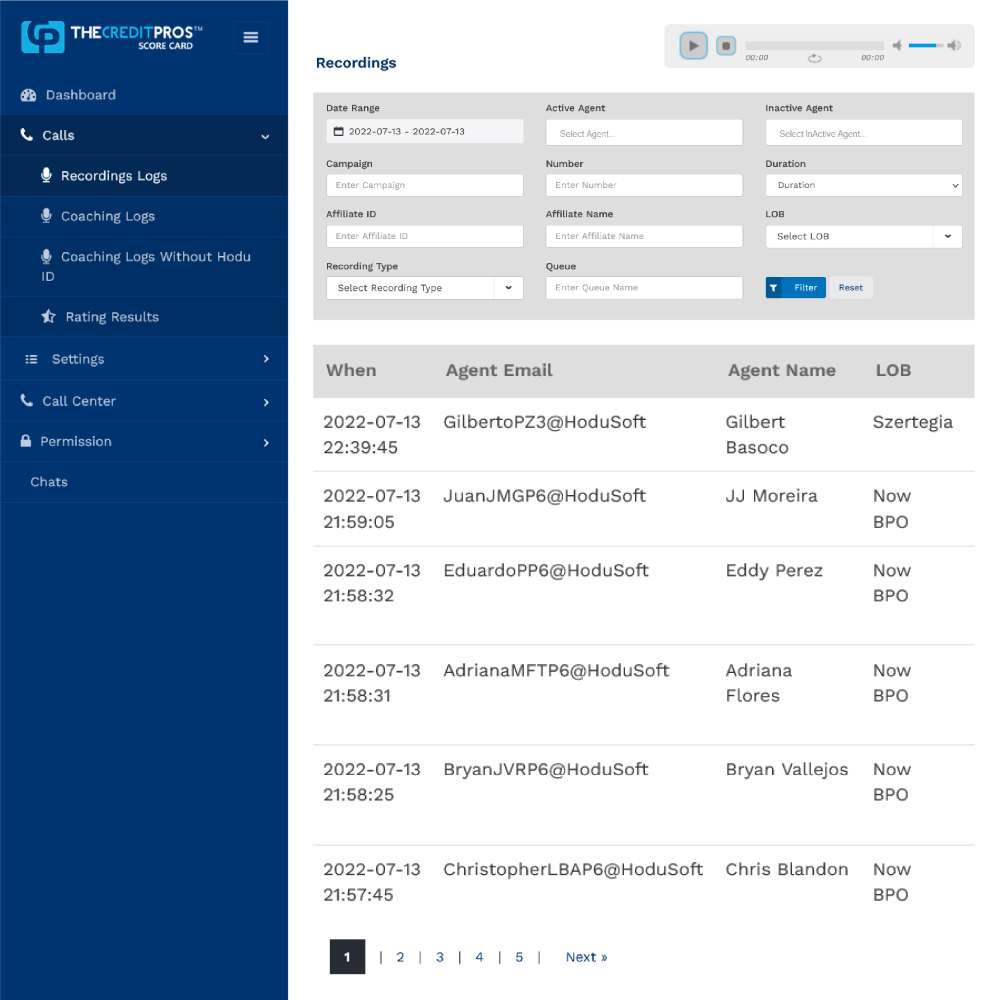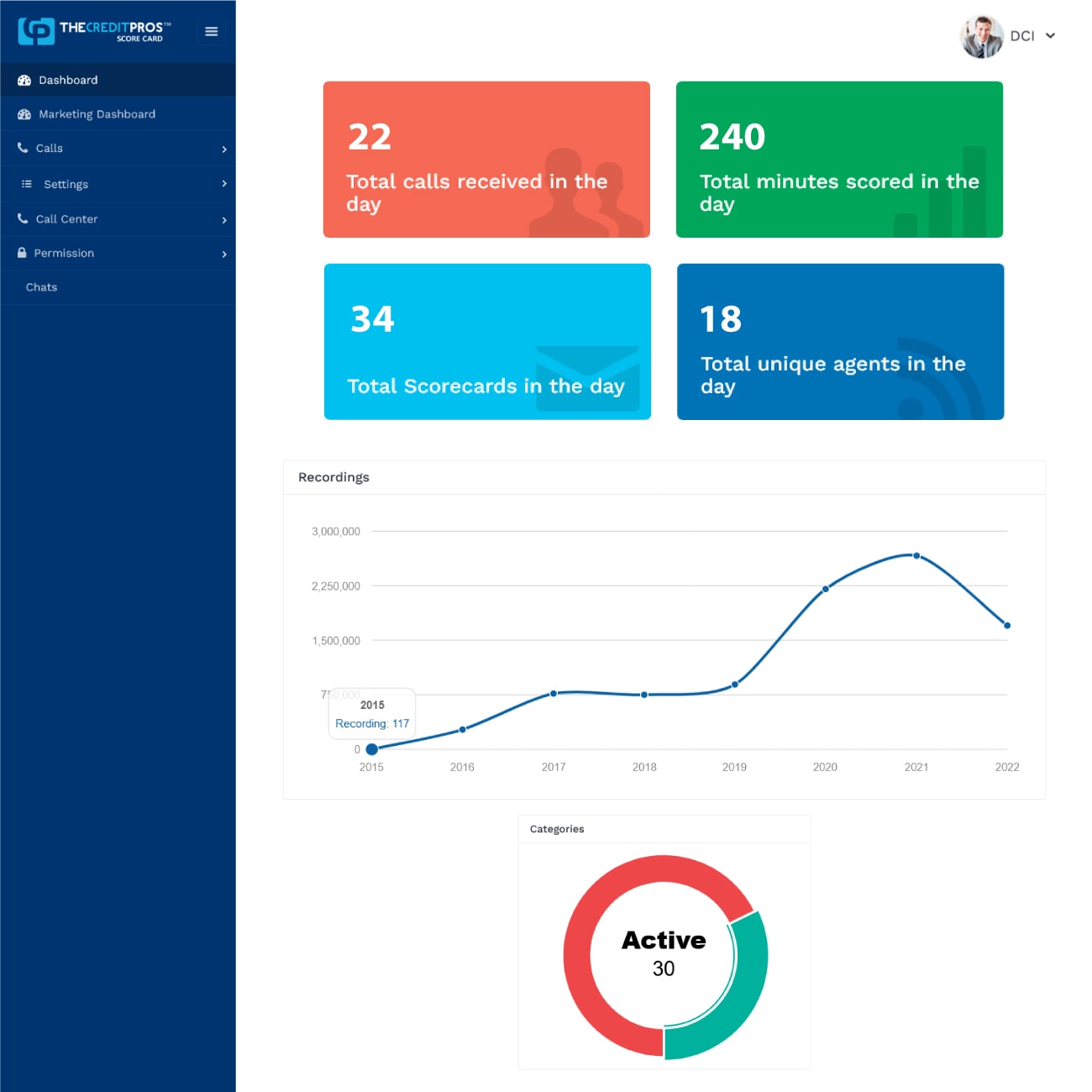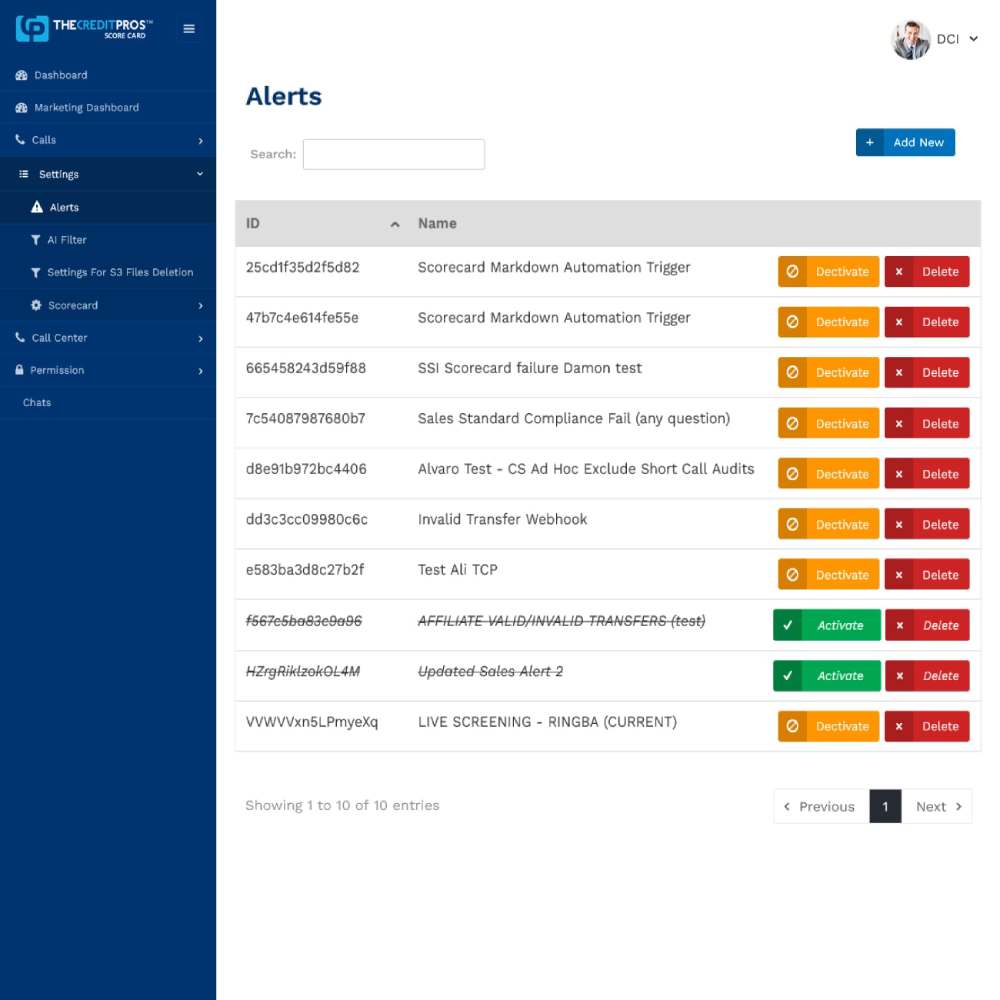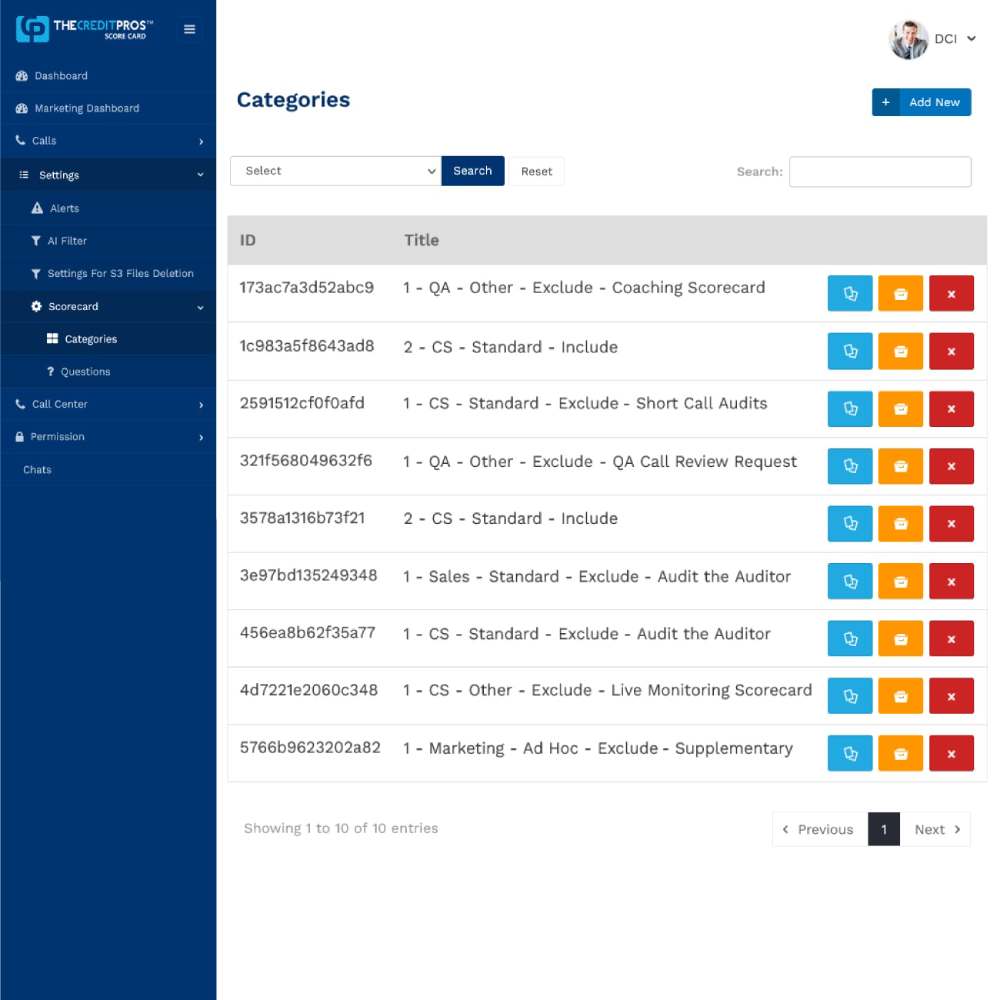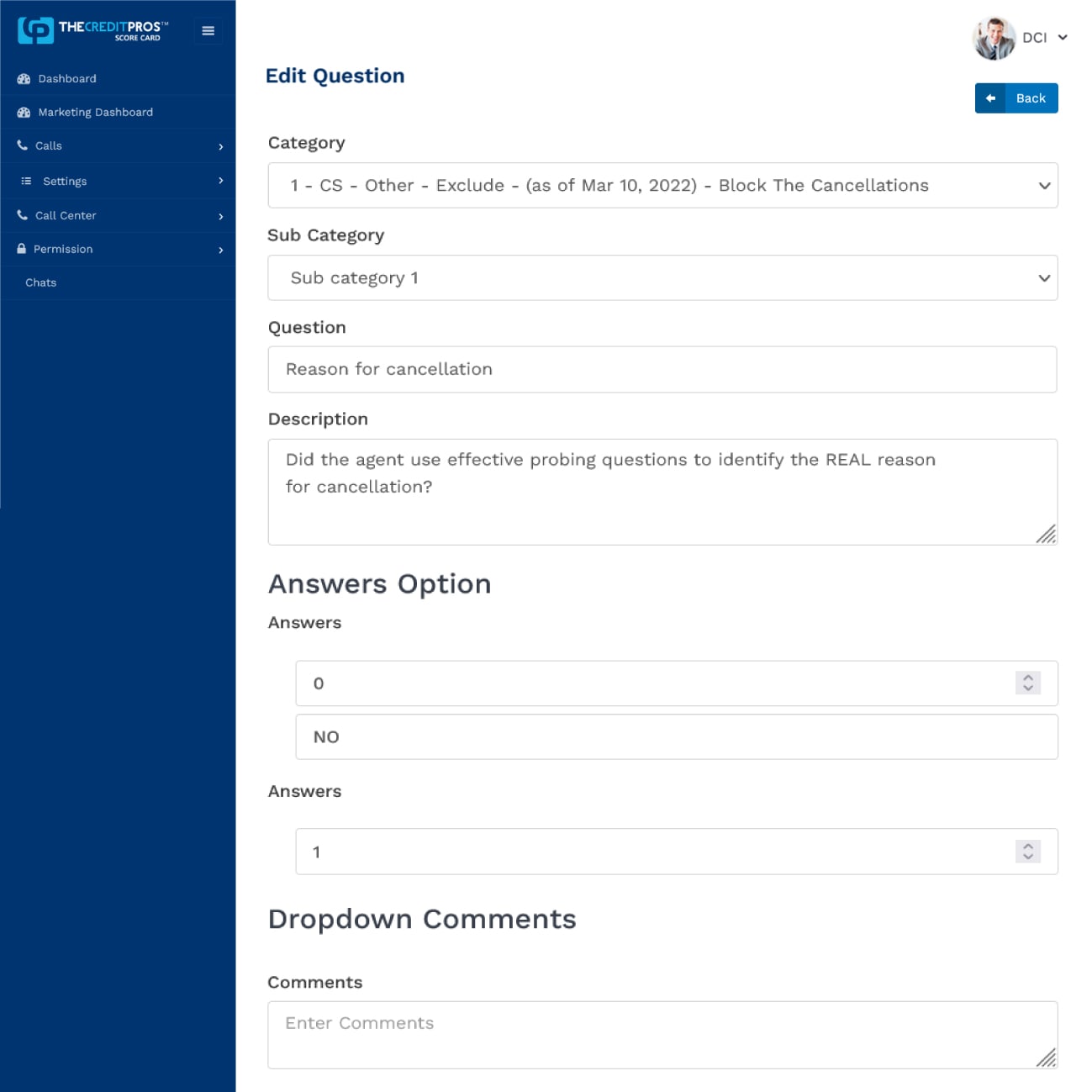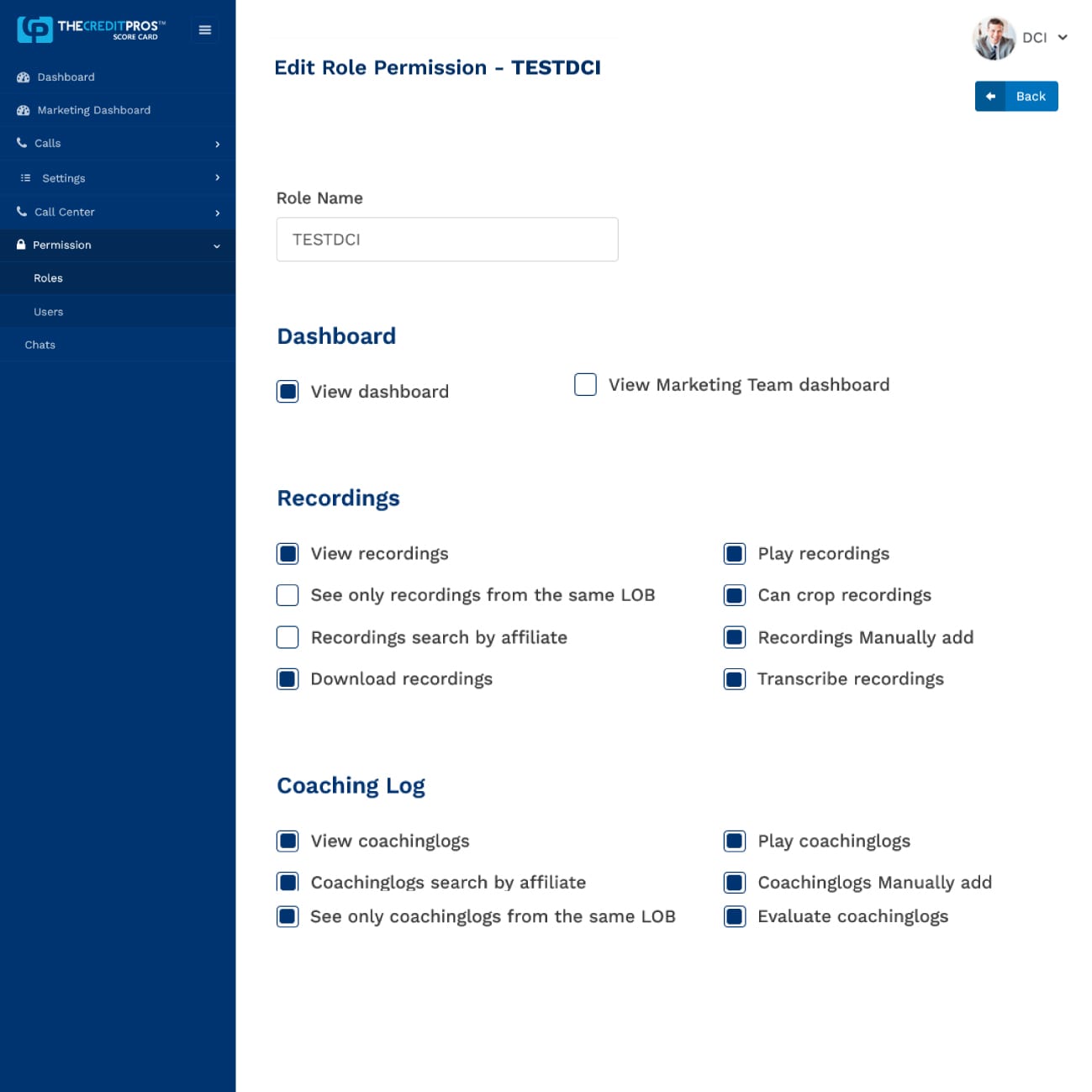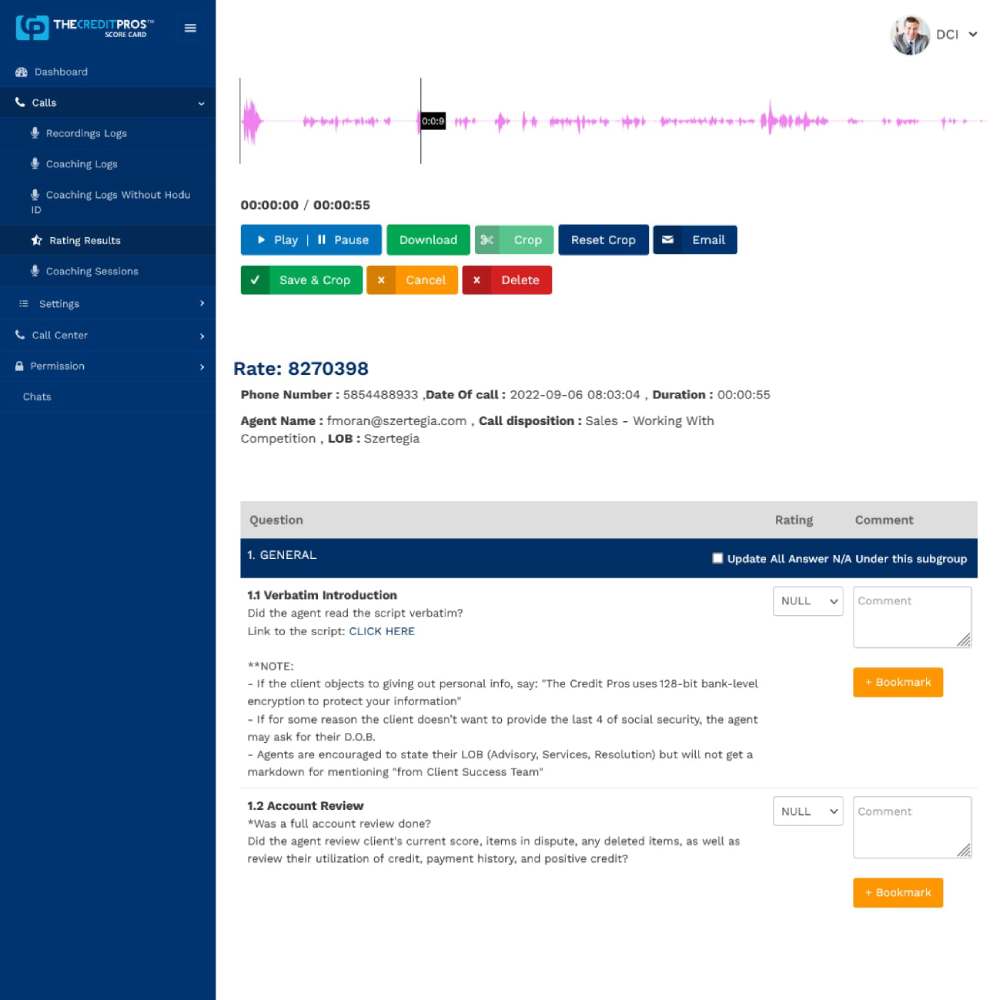About Company
Based in Florida, USA, Scorecard is part of the larger corporate umbrella of The Credit Pros. Being the fastest-growing American fintech company, The Credit Pros has made a mark in the credit repair service space.
Scorecard resolves credit-related concerns of customers. The team at Scorecard offers advice to any customer who calls in. Those customers potentially acquire credit repair services from the company. Scorecard provides excellent customer service via its call center operations. The company is also involved in providing EdTech services. It teaches, trains, and familiarizes its customers with the inner workings of the credit system. It does that by offering customers free consultations in several languages. It is part of a larger initiative being undertaken by The Credit Pros. The initiative is aimed at improving the credit scores of clients.
Services offered
Portal development, custom API development, and 3rd party API integration

Duration
Ongoing
last 1 year
Location
Florida, USA

Industry Type
Call Centre
Client Requirements
-
An easy-to-use customer back-end interface for viewing, playing and cropping call center recordings.
-
A rating system in which agents can be graded based on a variety of criteria.
-
A user management system based on roles.
-
Obtaining call information from HudoSoft.
-
Unique webhooks.

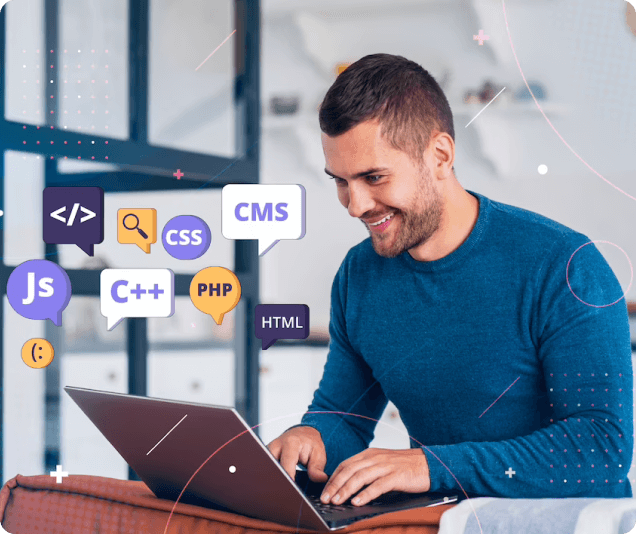
Our Solution
We provided the client with a customized online portal that is easy to use and efficient in function. The platform can capably grade agents based on calls and other relevant parameters. Currently, there are millions of recordings on the platform. Users can quickly hear and review call recordings using the rating system. The portal helps Scorecard consistently improve the productivity and performance of the call center.
Portal Features
- User login, logout, forgotten password, and profile editing.
- The roles of the users regulate the features and access levels. Many roles may be created using the system.
- Using the Roles Section, the administrator can create roles. They may choose which menus or features are visible to a role and which are not.
- Using the users' section, the administrator may add, modify, and delete users. The administrator can assign roles to users, and users can navigate the portal depending on the roles they have been granted.
-
Recording logs: This page contains
logs for all
recordings retrieved from HUDO. Any and all of the following could
be used to filter
the recordings-Date/time, active/inactive agents, disposition,
campaign, number,
duration, HUDO session id, affiliate name, affiliate id, LOB, call
type, recording
type, and queue may all be used to filter the recordings.
- View scorecard: Users can examine ratings and reviews for previously produced scorecards.
- Rate a call: Users can rate a recording by selecting one of several categories. They may play the call and crop it as it is playing. They can save a call timestamp as a bookmark. They may rate agents based on many parameters such as soft skills, documentation, and so on. They can leave comments and submit ratings based on the predefined weightage for each question.
- Coaching logs: This page is identical to the recording logs. The only exception is that recordings can be manually uploaded using a form rather than retrieving them via the HUDO API. This is for calls that are not existing in the HUDO or are in the process of being added to the HUDO.
- Rating results: All the scorecards made under the recording logs are included on this page. The rating results may be filtered using any of the following - date/time, active/inactive agents, how the user rated, title, LOB, criterion, duration, length, category, and phone number. Users can view the scorecard's scores, results, and status. They may examine the specifics of a scorecard by clicking on it. Details include recording, bookmarking, comments, and points. These would depend on parameters like soft skills, documentation, and so on.
- Alerts: Users can set up notifications based on criteria such as scores and replies. When the scorecard fulfills a specific criterion, an alarm notifies it through email or webhooks.
-
Scorecard
- Categories: This area allows users to create scoring categories. They can include passing percentages as well as sub-categories. They can also indicate whether a certain category is required to pass or not.
- Questions: Using this area, users may publish category-specific questions and answers. They can enter a question description as well as several possible replies. These questions and answers may be found under the rate a call section.
- Agents: All of the call center agents are listed on this page. Using the HUDO API, the agents are created on the fly. Users can browse existing agents and activate or deactivate them.
- LOB: LOBs are distinct teams that exist within the call center. This area allows users to add, amend, and remove LOBs. They may also give each LOB a unique code.
- Payment API such as Paypal, Stripe & authorize.net, etc. for online transaction.
- All Zendesk chats are retrieved via the API and shown in this area. The user may examine the conversation transcript and assess the chats in the same way that they rate phone recordings.
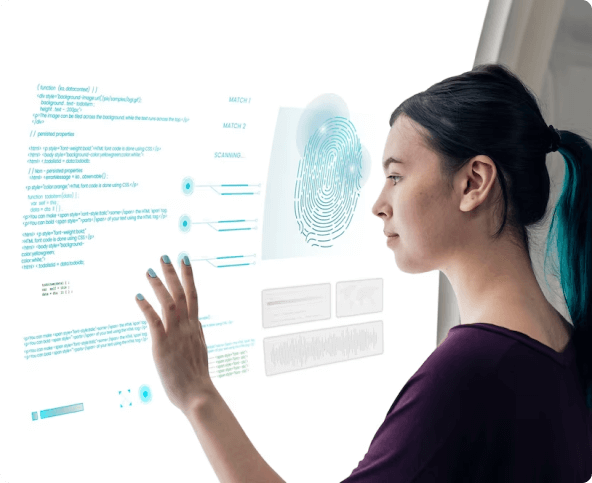
Integration with 3rd party tools and APIs

The most recent call records from HUDO are fetched every 15 minutes.

Zendesk integration for third-party chat software.

AWS S3 connectivity to securely store call recordings.
Highlights
- Millions of call recordings.
- User-friendly CRM.
- Millions of recordings rated.
- Improved performance of the agents.
- Improved Lead generation process.
 Achievements
Achievements
There are millions of recordings and scorecards on the present platform. The customized portal is simple, straightforward, and easy to use for the customer. Users may quickly hear and review call records by using a rating system. This helps the client improve the overall performance of the call center staff.
 Testimonials and Ratings
Testimonials and Ratings
If you are thinking of using DreamCyber for your Development Needs, I tell you, you're in good hands.
Damon DeCrescenzo
CEO, The Credit Pros Texas, USA
QUALITY