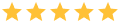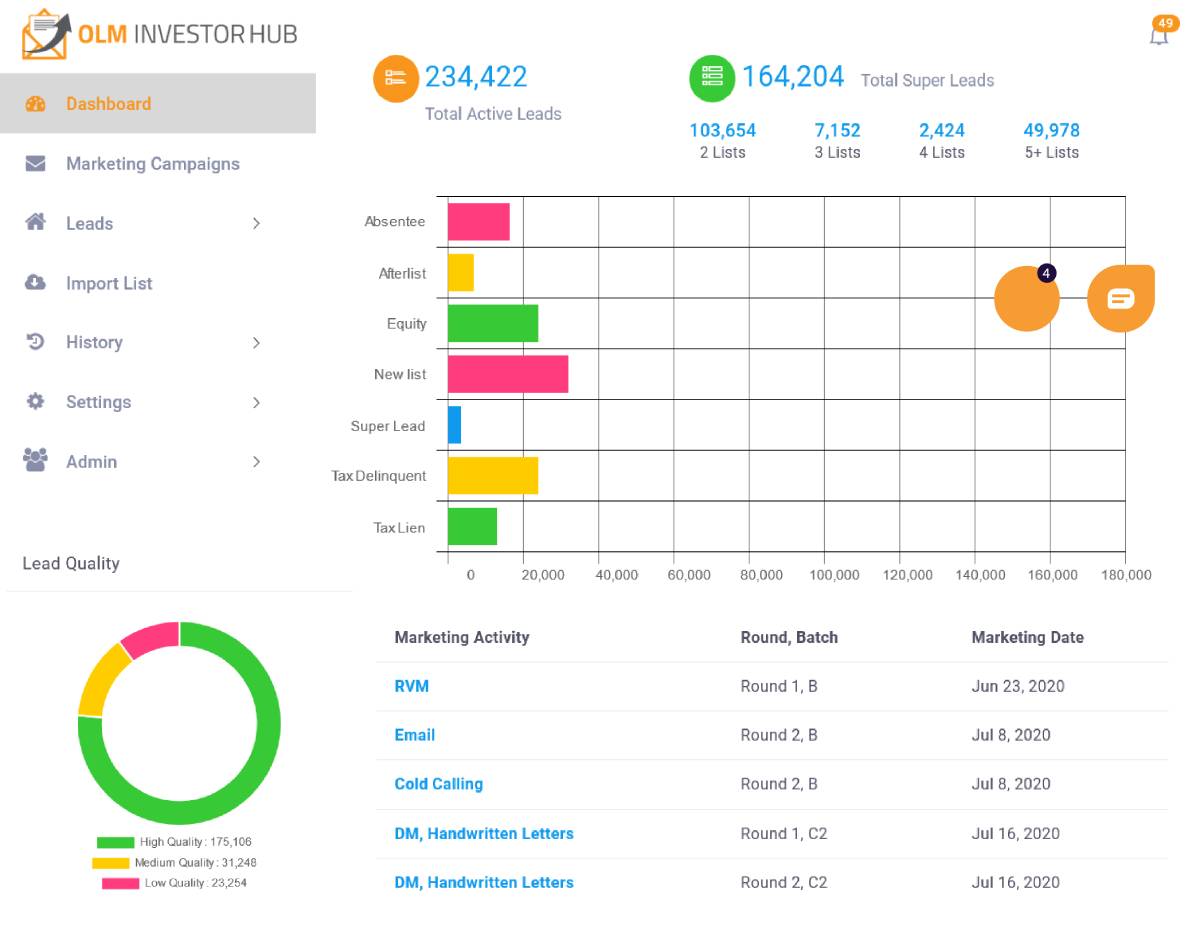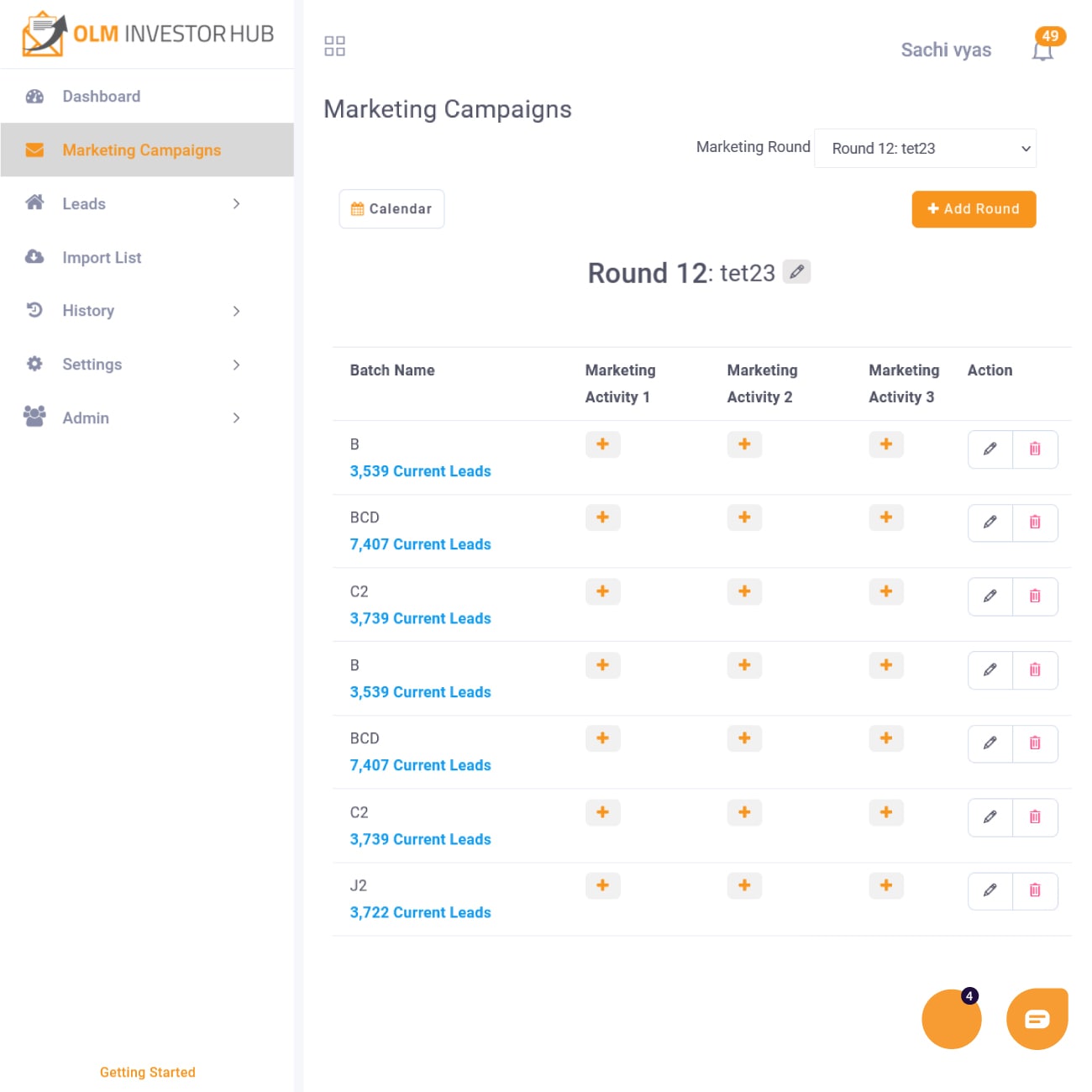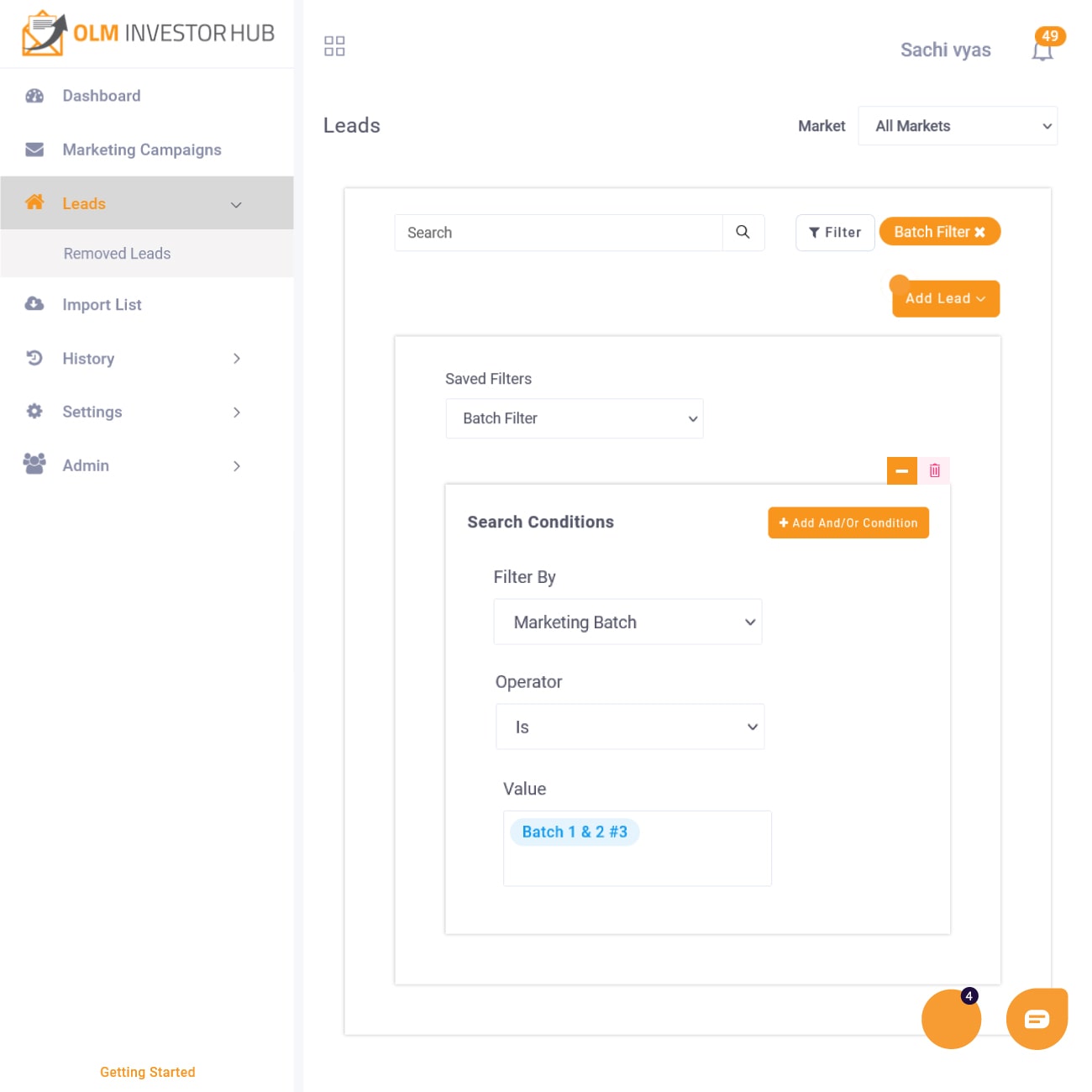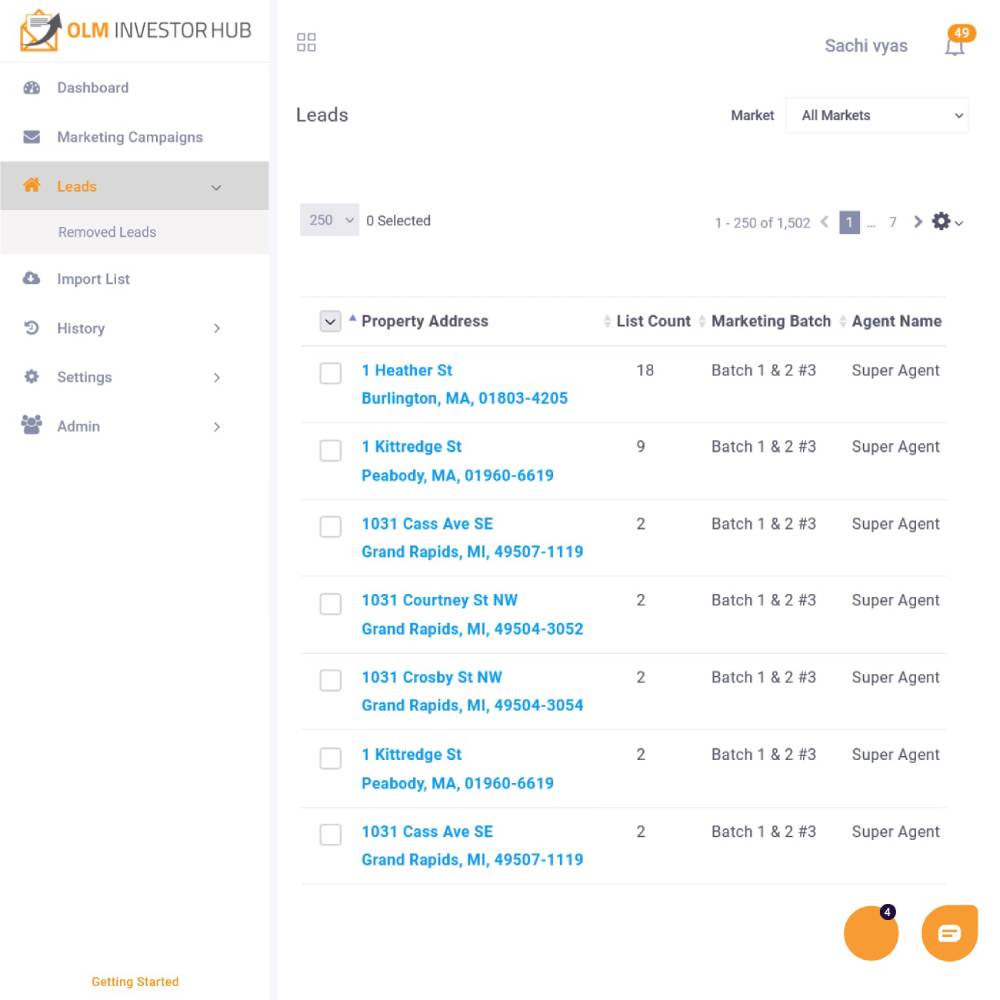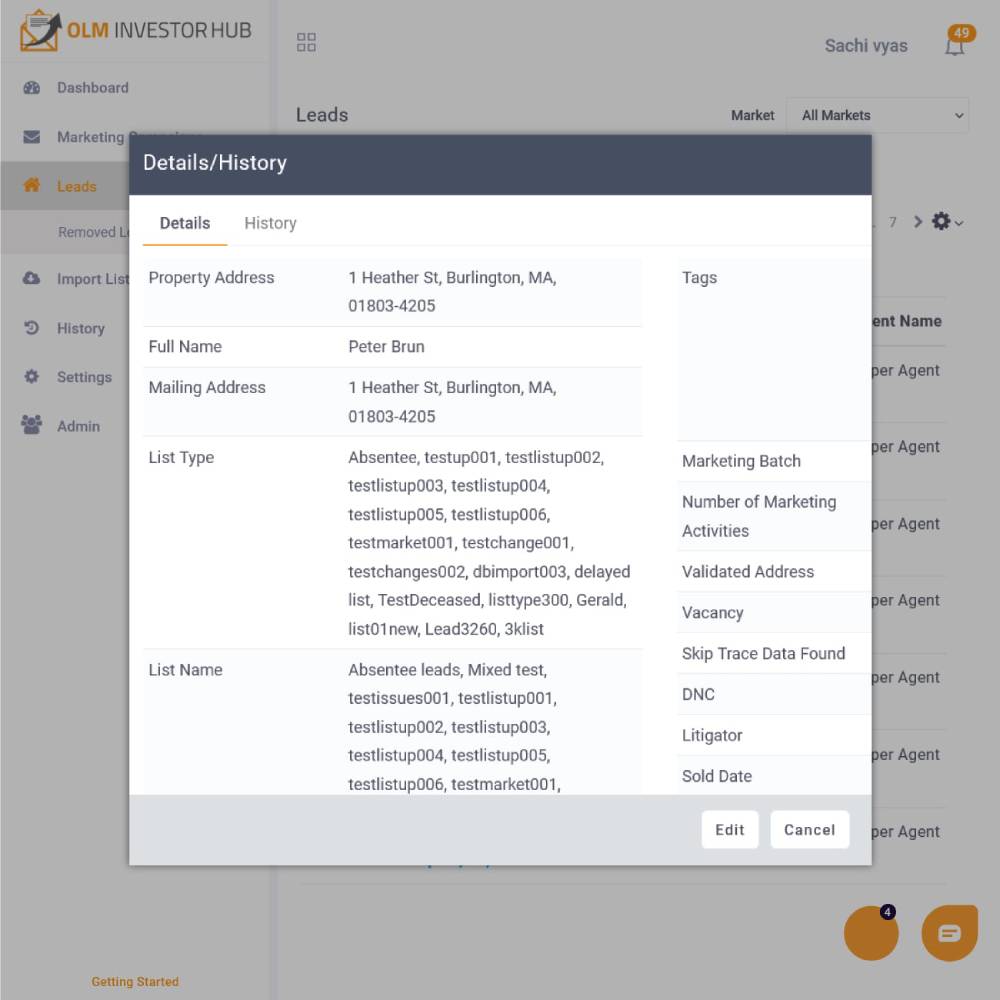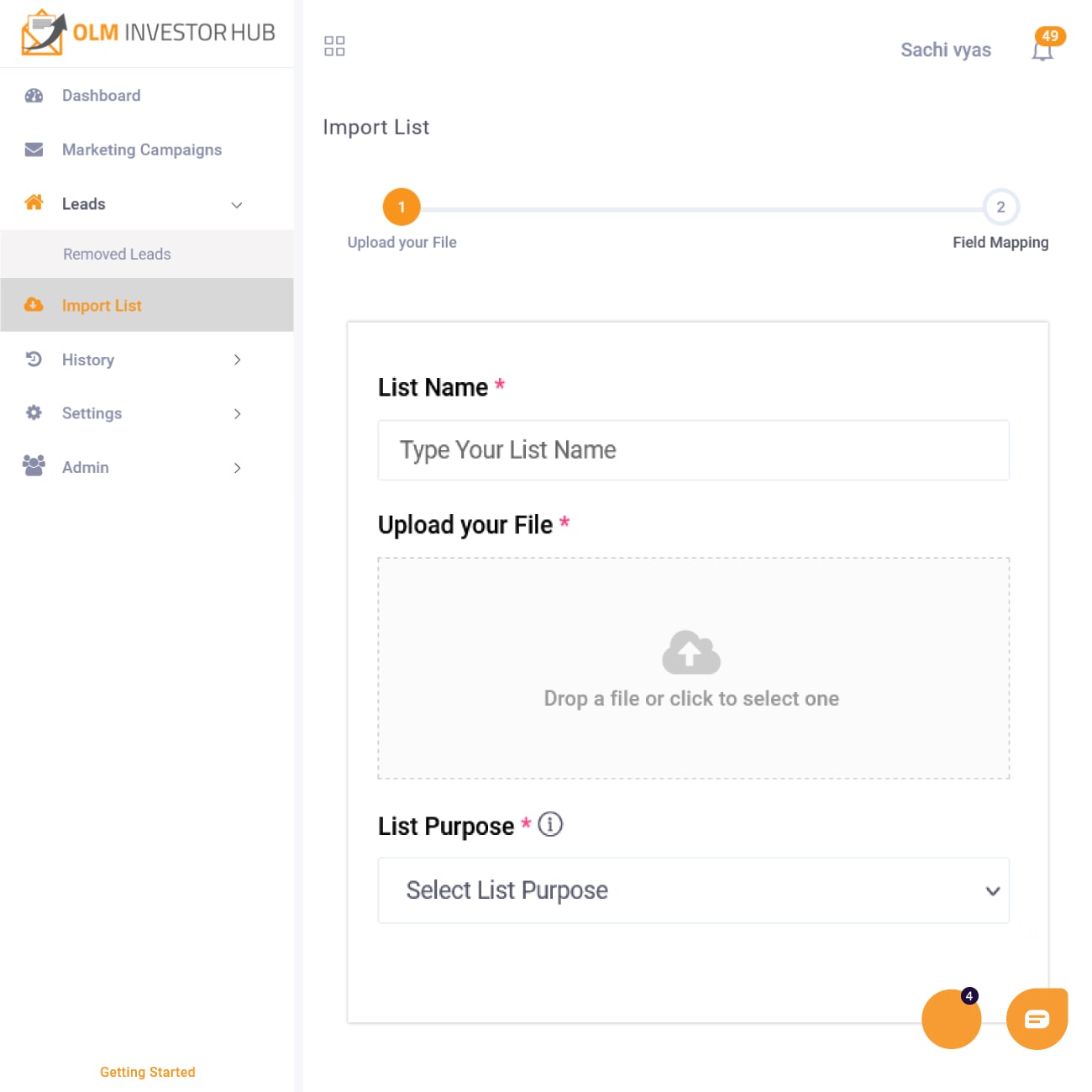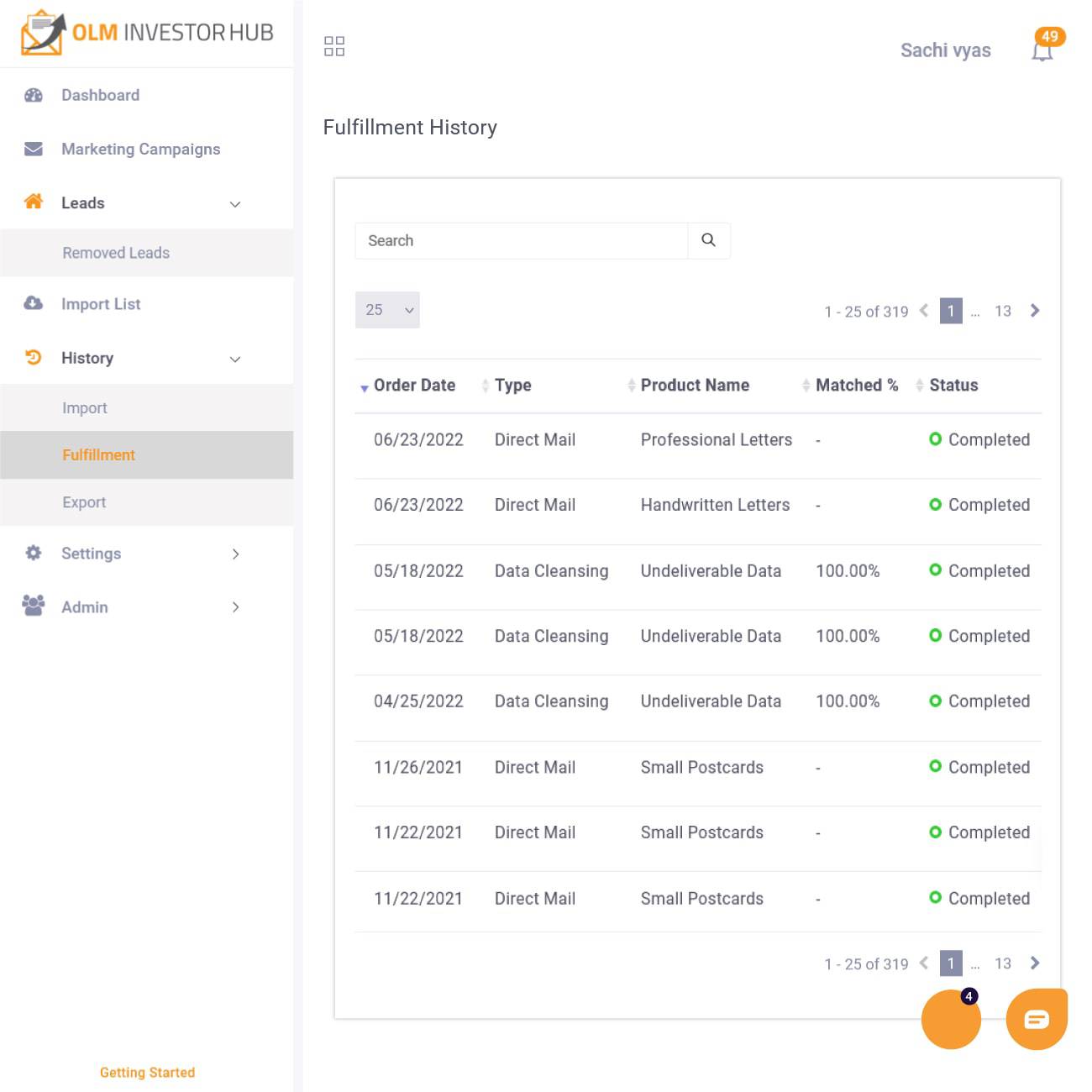About Company
Open letter marketing aka OLM Investor Hub is a direct mail marketing firm. They connect real estate businesses with their potential target customers. They do this by using smartly executed, direct mail campaigns. Being a savvy marketing agency, OLM helps its real estate clients to get more leads and close more deals. OLM provides quick, easy, and cost-effective direct mail services that help clients to reach their marketing goals. The company has established itself as a comprehensive, reliable, and affordable direct mail service for real estate businesses.
Services offered
Portal development, marketing automation, and 3rd party API integration.

Duration
2.5 years

Location
Massachusetts, USA

Industry Type
Real Estate
Client Requirements
-
A unified dashboard that is simple to use. It must enable importing, filtering, sorting, and managing potential real estate leads.
-
A marketing automation application that allows you to construct marketing batches. The batches are to be made based on multiple parameters and plan marketing operations.
-
A marketing fulfillment module. Depending on marketing campaigns, the module must make it so that the postal mailings are duly delivered to leads.
-
Quick import and export capabilities allow leads to be rapidly imported and exported.

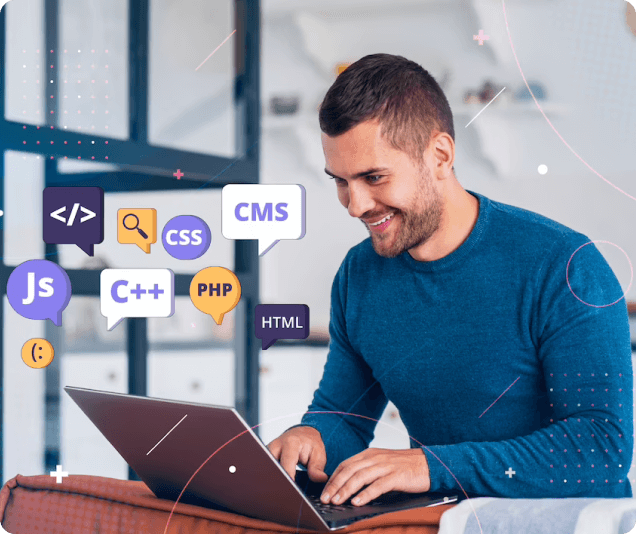
Our Solution
We developed a solution that makes it easy for clients to build and execute marketing campaigns in a quick, convenient manner. We built a bespoke interface that allowed customers to import and segment their lists. Allowing customers to break their email lists into different, better-targeted lists. That enables them to send out more personalized marketing materials.
Portal Features
- User login, logout, forgotten password, and profile editing.
- Customers can easily import their list using this section. They can select a CSV/Excel file. Then they can map the columns to existing fields in the system. After that, they can select list type, and then select list category. This is how clients can create a list. The importing operation is performed in the background. Each address is corrected using address verification API from smarty-streets. Vacancy checks and super list tags are also applied to the records automatically.
- Active Leads: This section displays all the active leads. The user can add, amend, and remove leads. They can also filter leads using smart criteria such as and/or/exists/not-in/in. They can store their search criteria and use previously saved searches. They may fulfill their leads and also add them to marketing batches. They can shift leads to the removed leads area as well as add tags to leads. They may also see the specifics of a lead by clicking on it.
- Removed Leads: The only difference between this section and active leads is the lead status. Only the removed leads are shown here, and no marketing activity may be performed on these leads.
- Lead Details: The leads' information is presented here. This page displays different fields. Namely- property address, postal address, tags, marketing status, marketing history, and vacancy check status.
- Campaigns: This component allows users to manage marketing campaigns. They can include many rounds and multiple batches within each round. Each batch might contain many marketing activities. Cold calling, direct mail, email, internet marketing, RVM, and SMS are all types of available marketing activity.
- Fulfillment: The user can use this part to complete their marketing operations. They may choose marketing activities. Then they can decide which fulfillment types they prefer. And then they can also place orders using the Stripe payment system. The types of available fulfillment are - Direct mail, undeliverable data, skip tracing, fresh leads, and DND/Litigators.
- Import: This section displays all the imports performed by the user. Date, import name, list type, lead type, total records, total imported records, and skipped records are among the fields presented.
- Export: This part displays all the exports performed by the user. The date, export name, export reason, marketing activity, and total records are all presented.
- Fulfillment: This part displays all the user's fulfillment operations. This section displays information such as order date, fulfillment type, product name, total records, cost, and the last four digits of the credit card. The user may also view the specifics of their order.
- Lead Lists: This area allows the user to add, update, and remove lead list kinds.
- Tags: This area allows the user to create, update, and delete tags.
- Custom Fields: This part allows the user to manage custom fields. Depending on their plan, they can add up to 25 custom fields. They can have the date, text, and numeric fields.
- Custom Header Names: This feature allows users to create custom header names. They can utilize frequent header names in their list. This feature allows the system to automatically translate CSV fields to headers during the import process.
- Return Address: This area allows users to manage their return addresses. They have the ability to add agent names, addresses, and lead list kinds. These addresses are utilized in the sections on lead list import and fulfillment.
- Phone Numbers: This area allows users to manage their phone numbers. They have the ability to add phone numbers and lead list kinds. These numbers are utilized in the sections on lead list import and fulfillment.

Custom API Development

Custom API development for client data CRUD from Salesforce.

Custom API development for mobile apps.

Custom API development for user stats.
Highlights
- Hundreds of users.
- Millions of leads imported.
- $1000000+ fulfillment orders placed.
 Achievements
Achievements
Currently, there are hundreds of users on the platform. The customized portal is clean, simple, responsive, and user-friendly. Users can add new leads fast. The platform simplifies the management of marketing operations and campaigns. It also enables users to make fulfillment orders.
 Testimonials and Ratings
Testimonials and Ratings
Team DCI is very responsible and dependable. DCI is the partner we can rely on.
Justin Silverio
Founder, OLM Massachusetts, USA
QUALITY