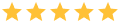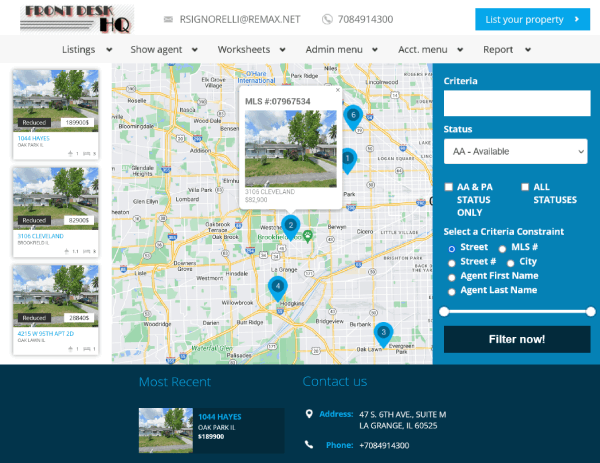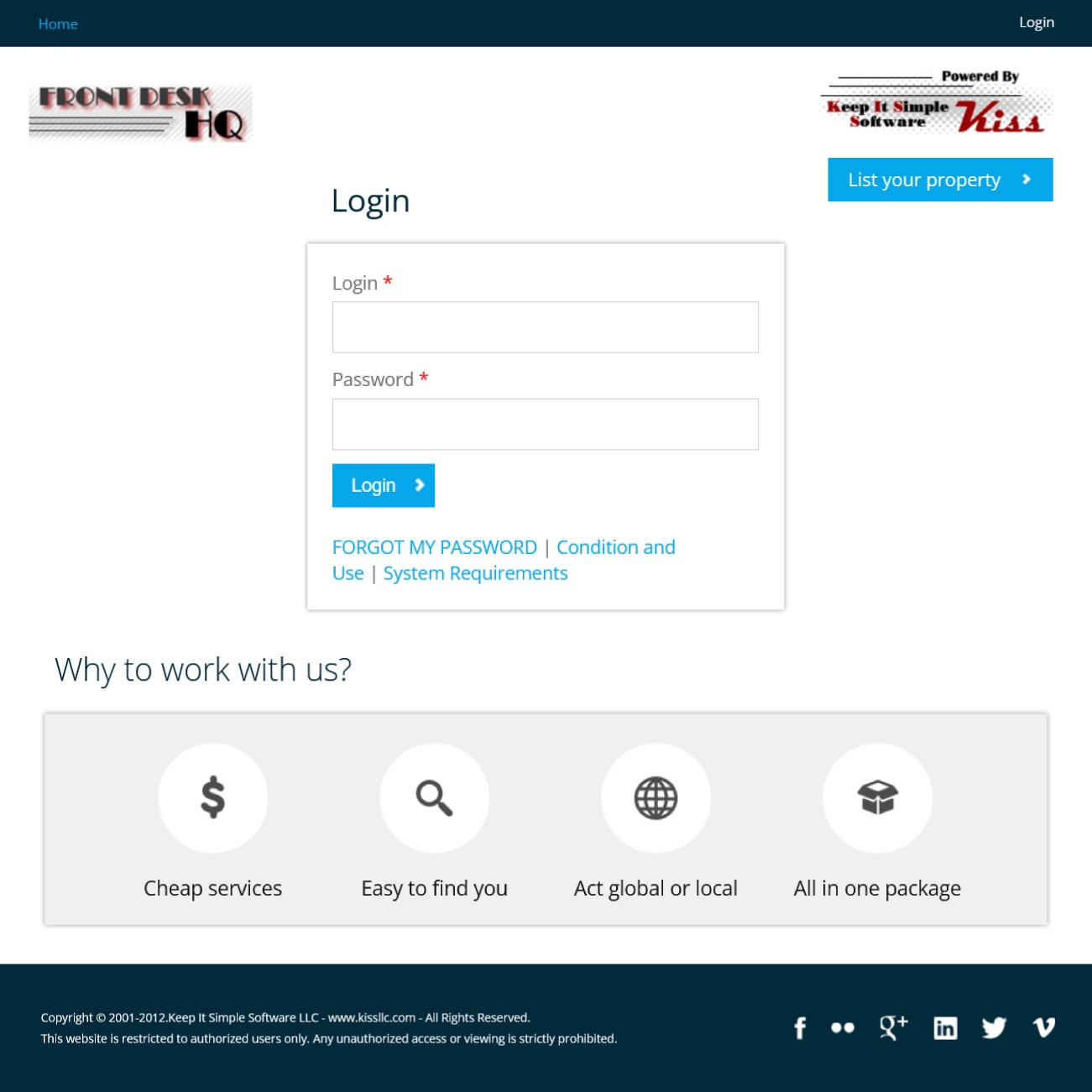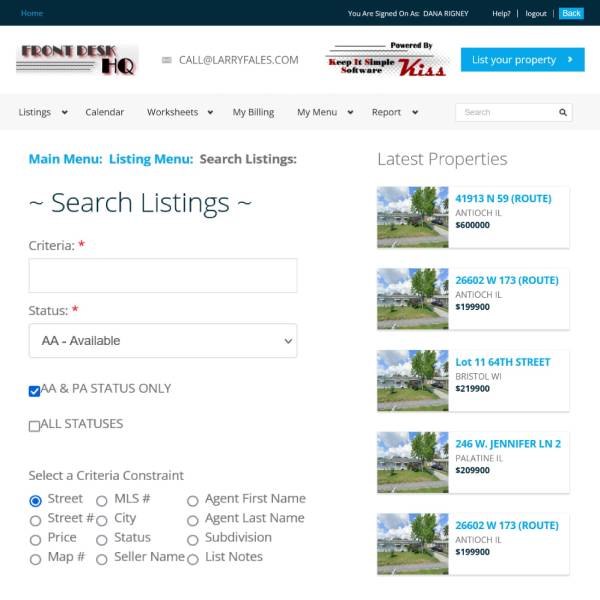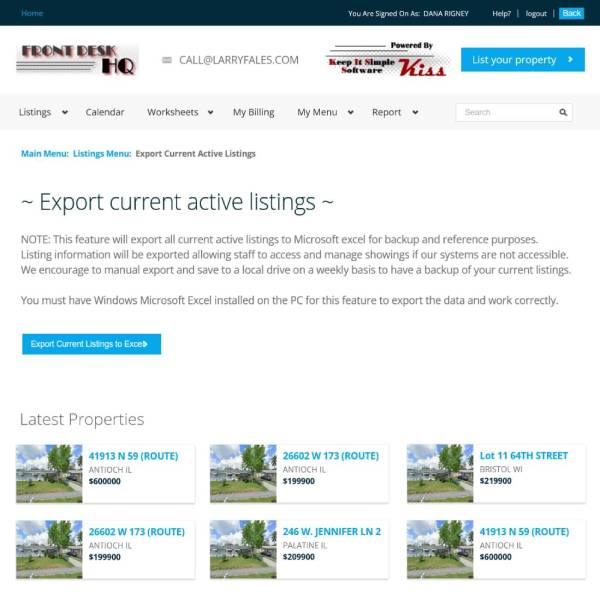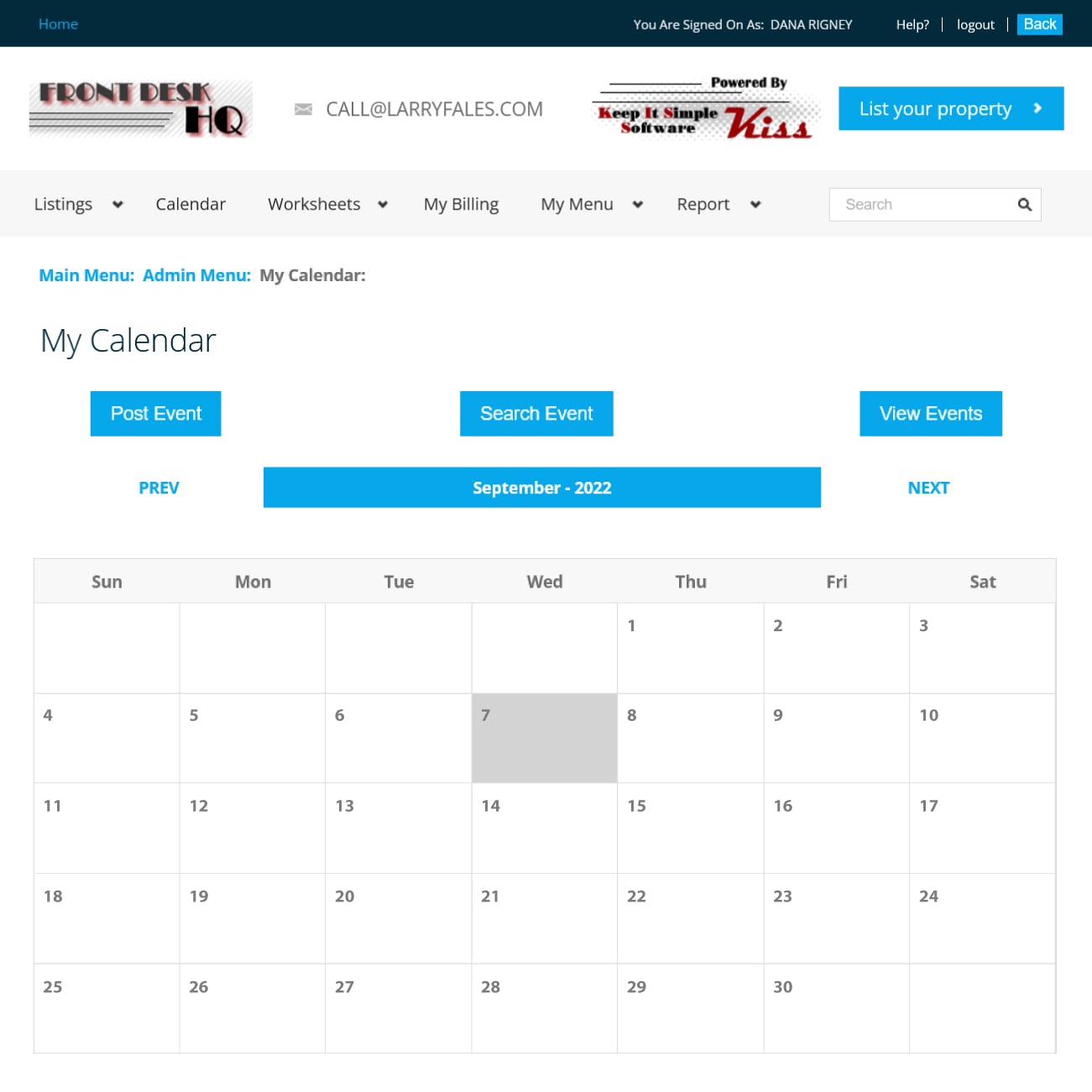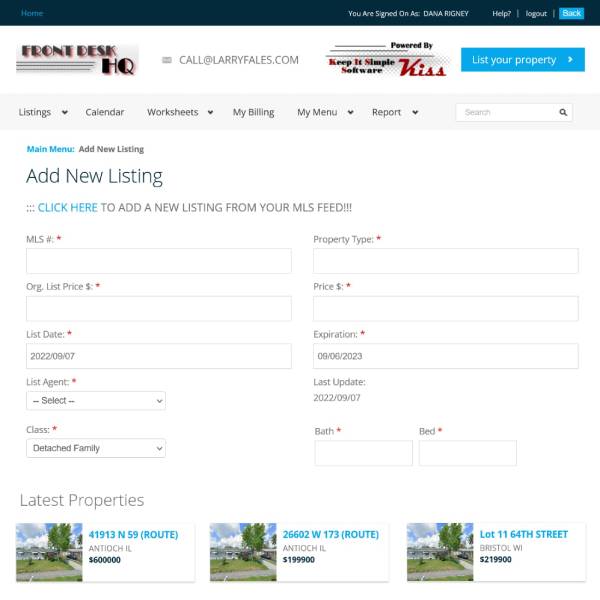About Company
FDHQ is a real estate brokerage company that helps buyers to search for properties. Buyers can search according to their preferred location, price range, and property type. FDHQ helps sellers by helping them list properties on their online portal. Prospective buyers also find the portal helpful in finding "available for sale" properties in their area. By bringing buyers and sellers together on one platform, the company is helping them meet. It helps people negotiate better deals that they can walk away being happy from. The company has built a reputation for expertise and professionalism in the real estate industry.
Services offered
Portal development and 3rd party API integration.

Duration
8 months

Location
USA

Industry Type
Real Estate
Client Requirements
-
Fetching property data from RETS.
-
Easy to use the portal to manage listings and worksheets.
-
Multiple user logins.
-
Reporting section.

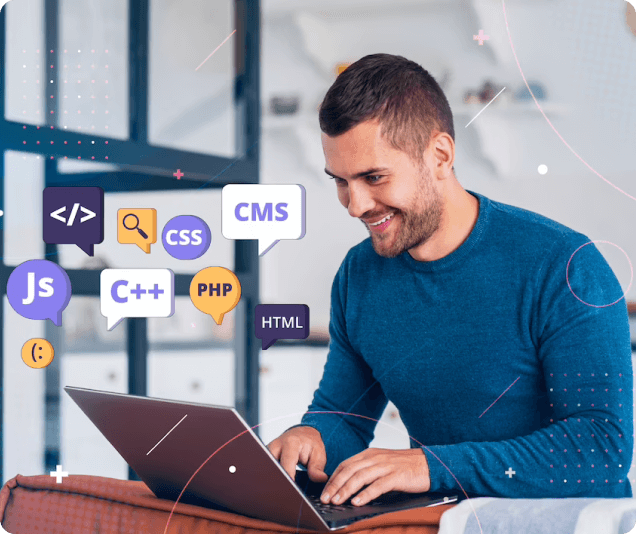
Our Solution
The client asked us to solve the problem of fetching and managing real estate listing data. We provided the client with an online platform that can fetch real estate listings using RETS API on a daily basis. Moreover, our solution facilitated better management of agents and worksheets. Admins can use the portal to manage agents and worksheets, while also keeping an eye on property listings.
Portal Features
- Log in, log out, forgot your password, and edit your profile.
- Admin dashboard that contains all the latest properties. Options to filter properties by location, MLS #, price, agent details, seller details, and status. A google Map is present that displays markers on the property address.
- The admin/agent can create events using this section. The events are displayed in a monthly calendar view. They can create a new event by entering the event title, description, date, and time.
- The admin can add, edit, delete, and search contacts using this section. They can add contact information like name, email, phone number, contact type, etc.
-
Add new listing
manually: Admin/agent can enter new listings by adding listing
information such as
- MLS number
- Property type
- Price
- Listing date
- Status
- The number of bedrooms
- The number of bathrooms
- Property address and
- Mailing address.
-
Add new listing
using MLS#: Admin/agent can add new listings by adding an MLS #.
Admin enters MLS #
and all the available details of the listing are filled
automatically. This includes
the following-
- MLS number
- Property type
- Price
- Listing date
- Status
- The number of bedrooms
- The number of bathrooms
- Property address and
- Mailing address.
- Edit Listing: The admin/agent can edit the listing using this section. They can enter MLS # or Street address and the system searches for the listings and provides them options to edit a listing.
- Print listing details: The admin/agent can print information about the listing using this section. They can enter MLS # and the system will provide an option to print.
- Search Listings: Listings can be searched using location, MLS #, price, agent details, seller details, and status.
- Export Listings: This feature allows the admin to export the listings in an excel file.
- This feature is only available to admins. They can add, edit, and delete new show agents using this section.
- This feature is only available to admins. They can add, edit, and delete new users using this section. They can add admin, manager, and agents using this section.
- The admin can add, edit, and delete new files using this section.
-
Admin/agent can add
buyer, sold, and pending worksheets using this section. They can
enter the following
information-
- Property address
- Property type
- Seller information
- Buyer information
- Attorney information of the seller
- Attorney information for the buyer
- Amount
- Commission and some other information like miscellaneous fees.
-
The admin/agent can
view various reports. Reports that can be viewed include-
- Current Listings
- Flash Book Listings
- My Future Commission Report
- My Commission Earned/Paid
- My Showings Appts
- Stats
- My Showings Feedback
- Completed Feedback Forms
- Office Roster
- Search Showing Agents
- Who Is Showing Our Listings
- My Worksheet Report
- Office Downloads
- My production
- My Listings and
- Pending Feedback Forms.

Integration with 3rd party tools and APIs.

Mredllc/connectMLSRETS API.
 Achievements
Achievements
The portal helps admin and agents of FDHQ to easily manage their listing data and worksheets. The portal is secure and user-friendly. It provides all the necessary tools that admin and agents of FDHQ might need to better manage property listings.
 Testimonials and Ratings
Testimonials and Ratings
Team DCI did pretty excellent work and I am very happy with what they have done. Their knowledge and abilities are great.
Jack Slater
CTO, FDHQ, Texas, USA
QUALITY